What happens when you overlap 20 translucent white objects on Apple’s Keynote?
Apple Keynote is a fantastic presentation app packed with functions. In fact, it has so many functions it can feel daunting to use at first.
I am K-Bo, a user of Apple Keynote for more than 10-years, here to solve some issues you might be facing when starting with this app.
Making objects translucent makes your slides look nice. Especially when placing such objects on pictures and text.
I have tried overlapping 20 translucent black objects on a white object to see if the white object would become unseeable. I wanted to see how things would turn out if I did the same thing with translucent white objects on a black one.
How do you change the opacity level of objects on Apple’s Keynote?
To change the opacity level of objects on Keynote, select the object by clicking on it.
Click [Format] and find [Opacity] under [Style]. Use the slide bar to change the opacity.

Method of experiment with translucent white objects
A basic Keynote presentation with a white background was prepared. Black and yellow objects were placed on the slide. Yellow was the brightest shade of yellow on the basic color palette (image below).
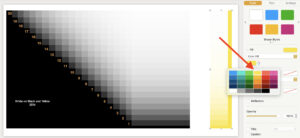
20 translucent white objects were placed on top of the black and yellow objects, as can be seen in the image below.
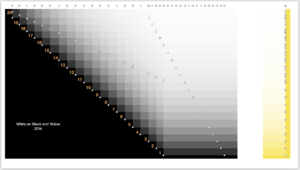
The opacity of all the numbered objects were matched. The opacity was changed in 10% increments starting at 10%. This means if the opacity was set for 20%, all 20 of the white objects overlapping the black and yellow objects were set this way. I checked how many layers of translucent black objects it took for the white and yellow objects to become unseeable.
This experiment was conducted on a 2021 iMac with an M1 chip.
I did this experiment alone, so this is a personal observation and nothing scientifically conclusive.
Experiment!
I will present the slides starting from 10% opacity up to 90%.
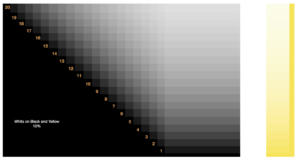
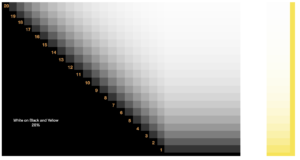
At opacity 10% and 20%, black and yellow were both visible under all 20 layers.
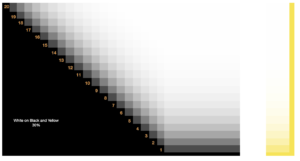
At opacity 30%, black was visible until layer 16 and yellow layer 15.
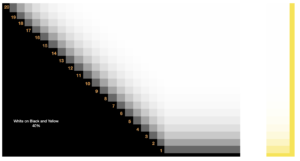
At 40%, black was visible until layer 12 and yellow 9.
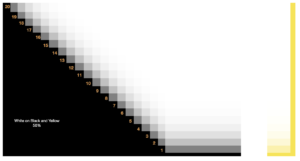
At opacity 50%, black was visible until layer 9 and yellow 7.
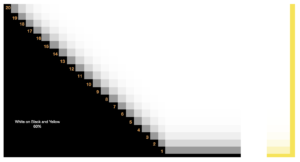
At 60%, black was visible until layer 7 and yellow 5.
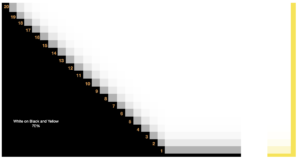
At opacity 70%, black was visible until layer 5 and yellow 4.
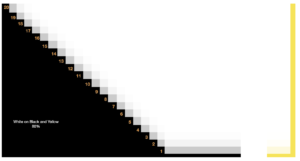
At 80%, black was visible until layer 4 and yellow 3.
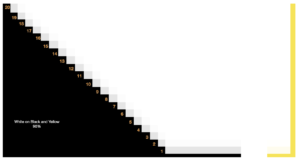
At opacity 90%, black and yellow were both visible until layer 2.
Conclusion
I overlayed upto 20 translucent white objects on black and yellow objects.
When the opacity was under 20%, the black object could not be hidden completely.
At opacity 30% to 50%, black became unseeable when the total opacity of the white objects exceeded 500%.
At 60%to 80%, the total opacity of the white objects needed to be higher than 400% for black to become unseeable.
At 90%, black was unseeable when the total opacity of the white objects became 270%.
Yellow could not be hidden with transparent white objects when the opacity was lower than 20%.
At opacity 30%, white object total opacity of 480% was necessary to hide the yellow object.
At 40 to 60%, white object total opacity of over 400% was necessary to hide yellow.
At 70%, white object total opacity of 350% and at 80% total opacity of 320% was necessary.
At opacity 90%, white object total opacity of 270% was necessary to hide the yellow object.
Before I go…
I looked into how white objects would look under 20 layers of translucent black objects before (check: What happens when you overlap translucent objects on Apple’s Keynote?). I thought I would find similar results when I overlapped translucent white objects on a black one. I was surprised that I didn’t.
This led me to continue wondering what the percentage used to describe opacity means. Any thoughts?

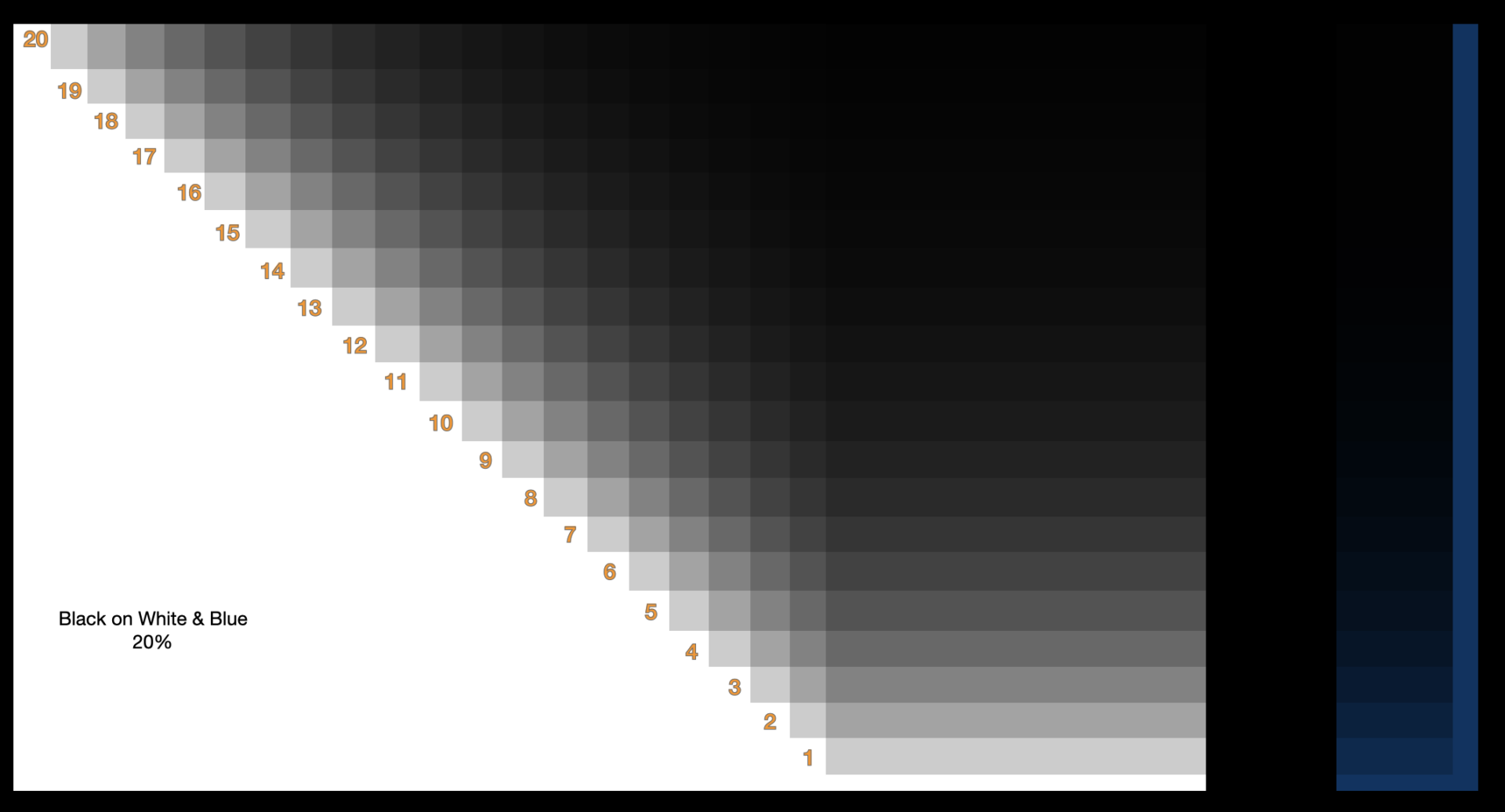
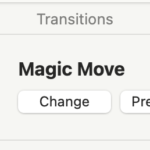
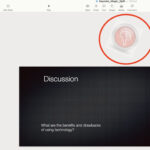
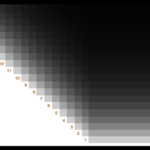


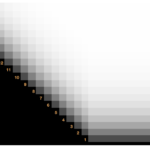

Discussion
New Comments
No comments yet. Be the first one!